I love using the command prompt, aka “cmd”. Or if you’re using W10, you can use Windows PowerShell. The result will be the same.
Now, how to this. Basically, I can explain everything with one picture, but I’ll type the command before posting it.
mountvol X: /d
“X” is your drive, btw.
That’s it. This is way easier and quicker than this.
And as always, here is all the information you need to know about this command.


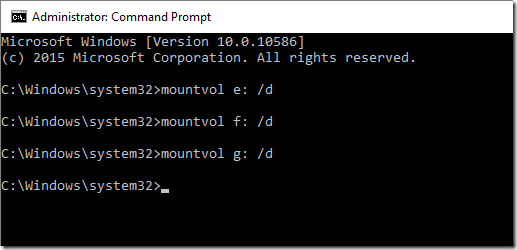
No comments:
Post a Comment