I don’t use Skype a lot... Well, actually I don’t use it at all, but it remains one of the most popular and commonly use video calls/chat/messages software there is. Only competing with WhatsApp or Facetime. Actually, I invented that, I don’t know if it’s even still used today, but anyway, here’s how to remove the add banner on the chat window.
First go to Control Panel > Internet Options > Restricted sites > Sites.
In there, add the following address:
Ta-da. Presto... in theory, it’s an old trick that I have no way to know if it still works, so try it and let me know.



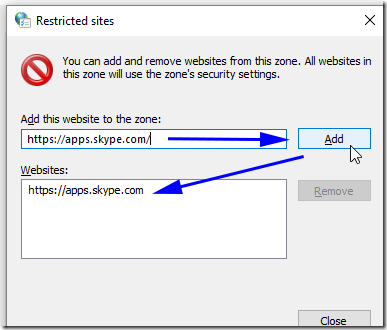
No comments:
Post a Comment