Saw that? I hate that. I don’t care about anything in that sidebar, so I decided to hide it. Here’s how to do it. First you need to install an ad blocker, in my case Adblock Plus. I’m not saying it’s the best, just the one I’m most familiar with at the moment.
Go into Options > Add your own filters.
In here you’re going to add 2 rules:
facebook.com###rightCol
facebook.com##clearfix hasRightCol _5r-_ homeWiderContent homeFixedLayout hasExpandedComposer newsFeedComposer
Like this
Let me explain a little about this syntax in specific. When I use “###” I’m specifying the ID of the item I want to hide, and using “##” I’m specifying the class. Or at least that’s what I understood by trial and error. In the end it will look like this.


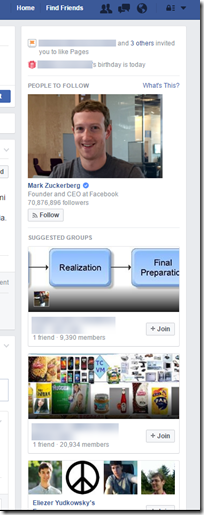



No comments:
Post a Comment