As I was saying yesterday, I hate clutter. Related to my PC, I use my desktop to put files that I will use and then delete, like the images I use for posts, programs, and stuff like that. Windows knows this, and that’s why it decided to add a shortcut in the Quick Access panel.
Why are you doing this? Now I have duplicates, that’s even worse!
In any case, to disable it go to the explorer ribbon, View –> Options.
In there, disable Show frequently used folder in quick access, and as a bonus you can also disable the frequently used files.
That’s it, less clutter for everyone.


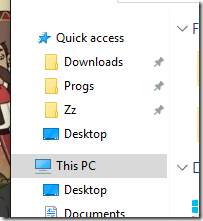


ReplyDeleteسكس محارم
سكس محارم
سكس امهات
سكس امهات
سكس امهات - سكس محارم عرب
incestarab.com/category/سكس-محارم/سكس-امهات